The most common problem faced by the professional bloggers today is that their original content is copied by the newbie bloggers in the blogosphere. When i checked today, my content was copied by some bloggers. Its really annoying when someone copies the content from your blog for which you may have done a great research or hard labour.
I recommend you not to copy any content from other blogs. Its clearly against rules. What what can we do when someone don't think about the rules?
You may have heard "Prevention is better than cure" . With this quote i have appeared again to share this trick with you, how to disable copy function in your blogger blog and protect your content from the thieves.
How To Disable Copying Text On Your Blogger Blog
1. Log in to your Blogger Dashboard & click on the blog on which you want to
Disable copy function .
2. Now click on Template>Edit Template .
3. Now Find <head> (using keyboard shortcut ctrl+f) . Copy the below code and paste it just below <head> .
<!--Avoid Copying Script starts by E-trickszone.blogspot.com--><script type="text/javascript">var omitformtags=["input", "textarea", "select"]omitformtags=omitformtags.join("|")function disableselect(e){if (omitformtags.indexOf(e.target.tagName.toLowerCase())==-1)return false}function reEnable(){return true}if (typeof document.onselectstart!="undefined")document.onselectstart=new Function ("return false")else{document.onmousedown=disableselectdocument.onmouseup=reEnable}</script><!--Strick Copying Script ends by E-trickszone.blogspot.com-->
4. Click on Save template.
You are done. Stay tension free. Your content will not be copied.
Please leave a feedback.
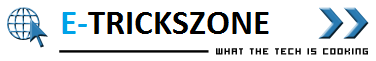



0 comments:
Post a Comment
Please leave your valuable feedback here. Don't spam, stay safe...